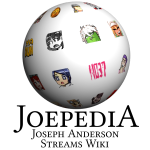Editing Guide: Difference between revisions
Xephorix512 (talk | contribs) Created Editing Guide page |
Xephorix512 (talk | contribs) formatting |
||
| Line 4: | Line 4: | ||
The 'insert template' button is a useful tool that takes some getting used to. The most common templates are [[Template:YTCite|YTCite]], [[Template:JoeYT2Cite|JoeYT2Cite]], [[Template:EmoteDescription|EmoteDescription]], and [[Template:ChanInfobox|ChanInfobox]]. To see a full list, go [https://wiki.jads.stream/wiki/Special:PrefixIndex?prefix=&namespace=10 here]. The list of references will be auto-generated at the bottom of the page, but you can also use the Insert drop-down to add it manually. | The 'insert template' button is a useful tool that takes some getting used to. The most common templates are [[Template:YTCite|YTCite]], [[Template:JoeYT2Cite|JoeYT2Cite]], [[Template:EmoteDescription|EmoteDescription]], and [[Template:ChanInfobox|ChanInfobox]]. To see a full list, go [https://wiki.jads.stream/wiki/Special:PrefixIndex?prefix=&namespace=10 here]. The list of references will be auto-generated at the bottom of the page, but you can also use the Insert drop-down to add it manually. | ||
To have an image display, you must first upload it to the wiki using the tool on the right sidebar. The syntax for an example image in a ChanInfobox would be <code>[[File:Example.png|frameless]]</code>. | To have an image display, you must first upload it to the wiki using the tool on the right sidebar. The syntax for an example image in a ChanInfobox would be <code><nowiki>[[File:Example.png|frameless]]</nowiki></code>. | ||
Emotes are much simpler, as you just need to type the emote name, such as <code>jphSad</code>, and it will show up. | Emotes are much simpler, as you just need to type the emote name, such as <code>jphSad</code>, and it will show up. | ||
Revision as of 04:46, 23 January 2025
Guide to Migrating articles to MediaWiki
To create a page that doesn't exist, type the page title into the search bar. You will then be prompted to create the page if it doesn't exist.
The 'insert template' button is a useful tool that takes some getting used to. The most common templates are YTCite, JoeYT2Cite, EmoteDescription, and ChanInfobox. To see a full list, go here. The list of references will be auto-generated at the bottom of the page, but you can also use the Insert drop-down to add it manually.
To have an image display, you must first upload it to the wiki using the tool on the right sidebar. The syntax for an example image in a ChanInfobox would be [[File:Example.png|frameless]].
Emotes are much simpler, as you just need to type the emote name, such as jphSad, and it will show up.
When citing a Youtube video, the Video Code is simply the letters and numbers. For example, dQw4w9WgXcQ. There's a glitch that occurs when the last character of the title is ]. To fix it, surround it like this: Example Title with [Brackets]. There is no current way to cite Nodjatube videos. Please DM @frankcademy for advice on that.
As you migrate, please check a couple of things. We've decided to use American English spellings as our standard, so if you notice any British spellings, please change them. Also, citations should be after punctuation, not before.
Finally, make sure to add the appropriate categories (like tags, but better). You can either use the horizontal lines menu to add them, or go into the source editor and type ``. Some templates automatically add categories, but there's no issue being redundant.
If you're not sure how to migrate some particular feature, look at other similar pages for reference. If you're still confused, feel free to DM me (@frankcademy), xeph (@xephorix512), Latty (@lattyware), Retinas (@retinas), or mouse (@._mouse), as we've all migrated a bunch of pages already.